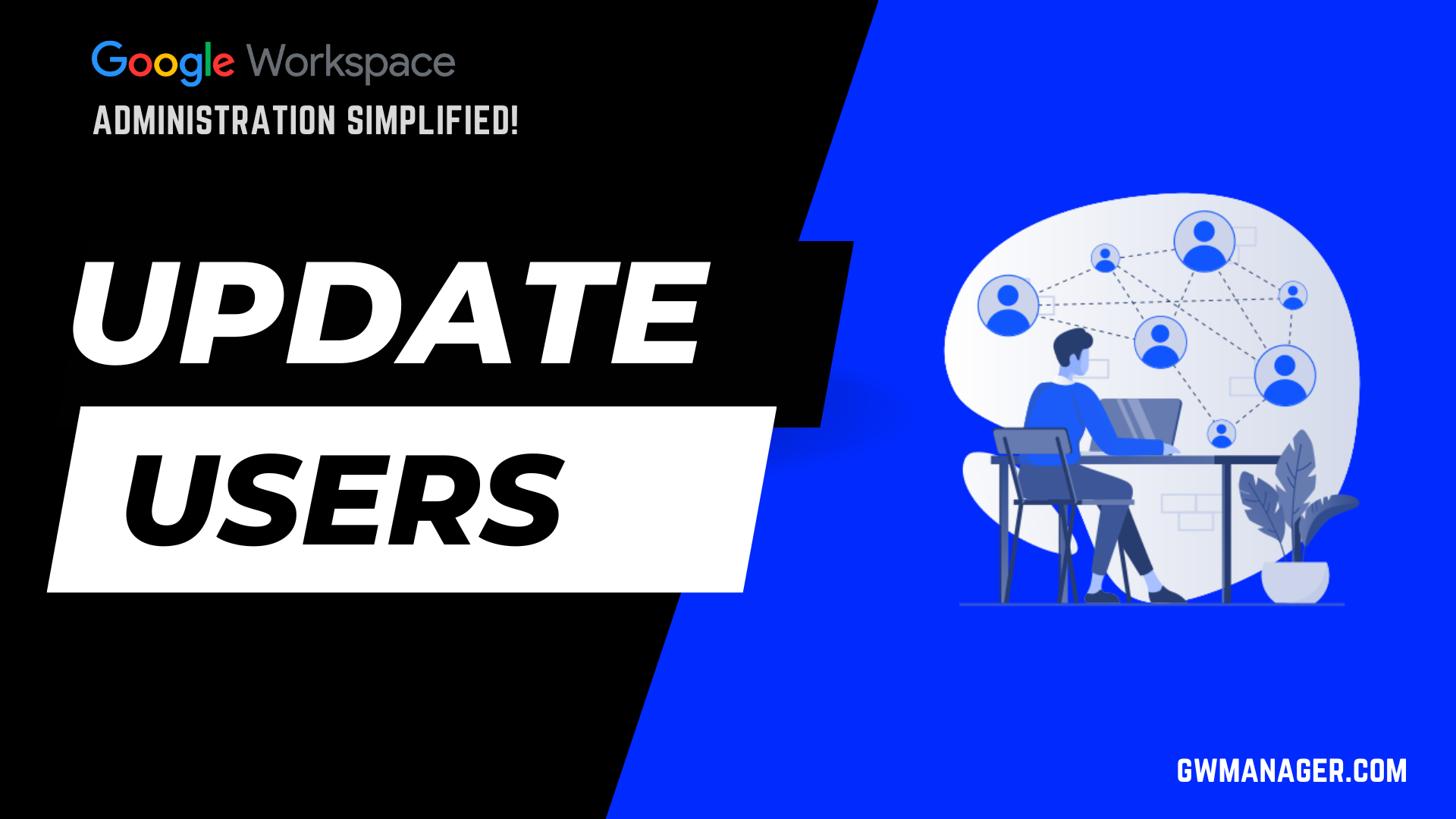Bulk Create Google Workspace Users with GW Manager
Welcome to GW Manager.
In this video, I will show you how to bulk create users in Google Workspace with GW Manager, google Sheet add-on.

I will come to my Google sheet, click on extensions, and I should see GW Manager.
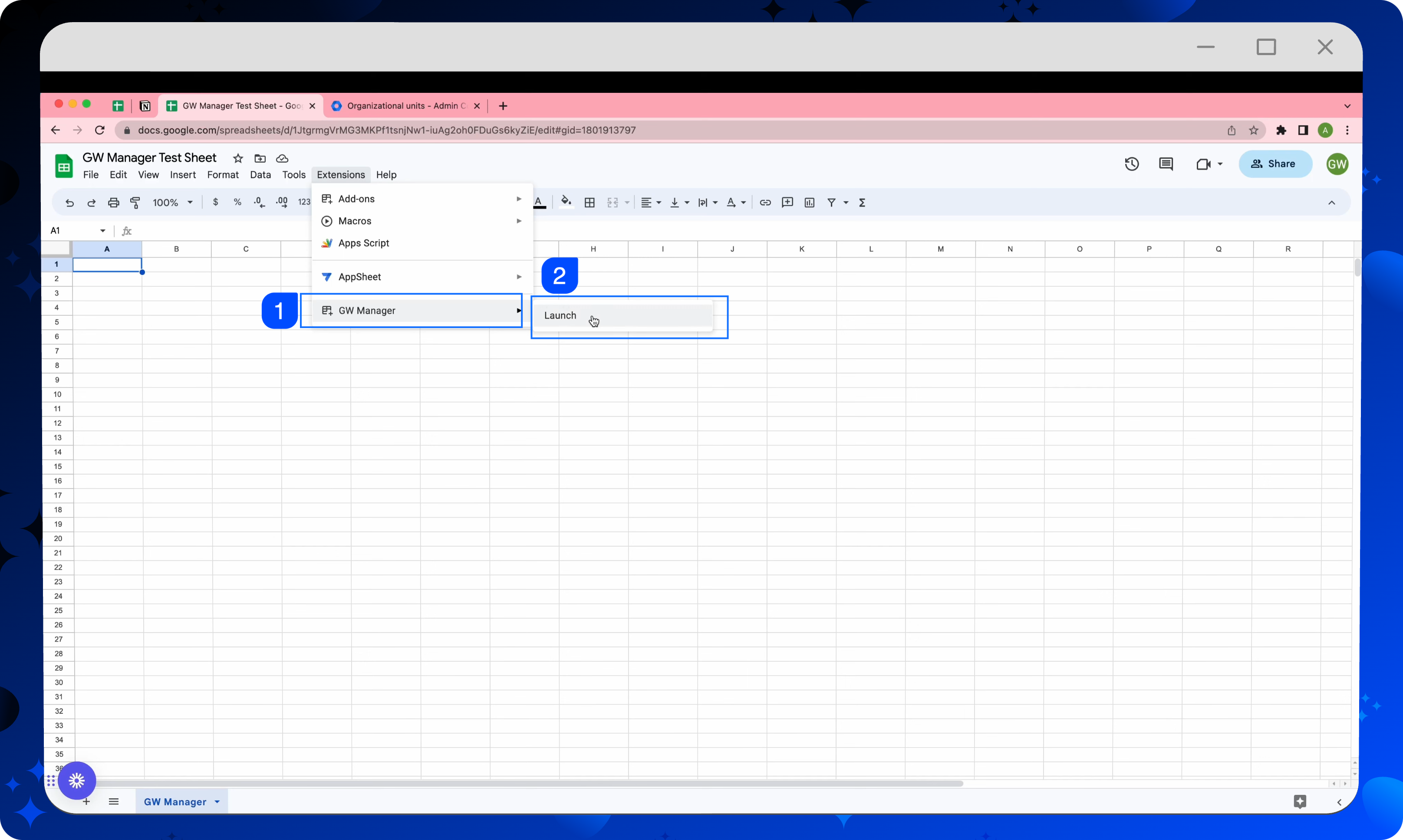
If you need help with installation, please visit our website, gwmanager.com.
I'll click on launch, to launch GW Manager in the sidebar.
Once the tool is launched, you'll click on a feature, go to manage users.
Tool recognizes that you do not have a “create users” sheet inserted and gives you an option to insert it.
If you do not want to insert all the sheets one by one, you can also go to manage utilities, and click on insert all sheets, Execute, so that it inserts all the sheets at once.
For now, I'll go back to manage users, create users, click on insert sheet, and click on execute.

It'll now insert a Create Users sheet and take me there automatically.
It is asking me to provide some information. The columns which are denoted with an asterisk are required information.
you'll also see some columns with comments like Change password at next login, when you hover, you will see the comment that the possible values are true and false for this, where true is default if you keep this empty.
I've already prepared some information. I'll paste it here.

At this time, GW Manager starts to create these users for you and will write the status very soon.
As you can see, it wrote the status to the sheet saying users were created successfully.

Now, if I go back to my users list in my admin console and do a quick reload. We should see all the users created in the organizational units where we mentioned it to create those users.
We go to Dashboard, we go to homepage. We now see that we have 16 users, we already had one and the 15 users that we just added.

This is how you can quickly create users in bulk in Google Workspace with GW Manager.
You can do much more with GW Manager.
For more information, please visit our website, gwmanager.com.
Thank you for reading.
Related Posts
Use GW Manager like a pro with these step by step tutorials, and save bunch of time doing bulk tasks in Google Workspace!