Bulk Export Google Workspace Org Units with GW Manager
Welcome to GW Manager. In this video, I will show you how you can export Google Workspace organizational units in your Google Sheet with GW Manager.

I am on my Google sheet. I will click on extensions and I should see GW Manager. If you need help with installation, please visit our website, gwmanager.com.
I will click on launch, which will launch the add-on in the sidebar.
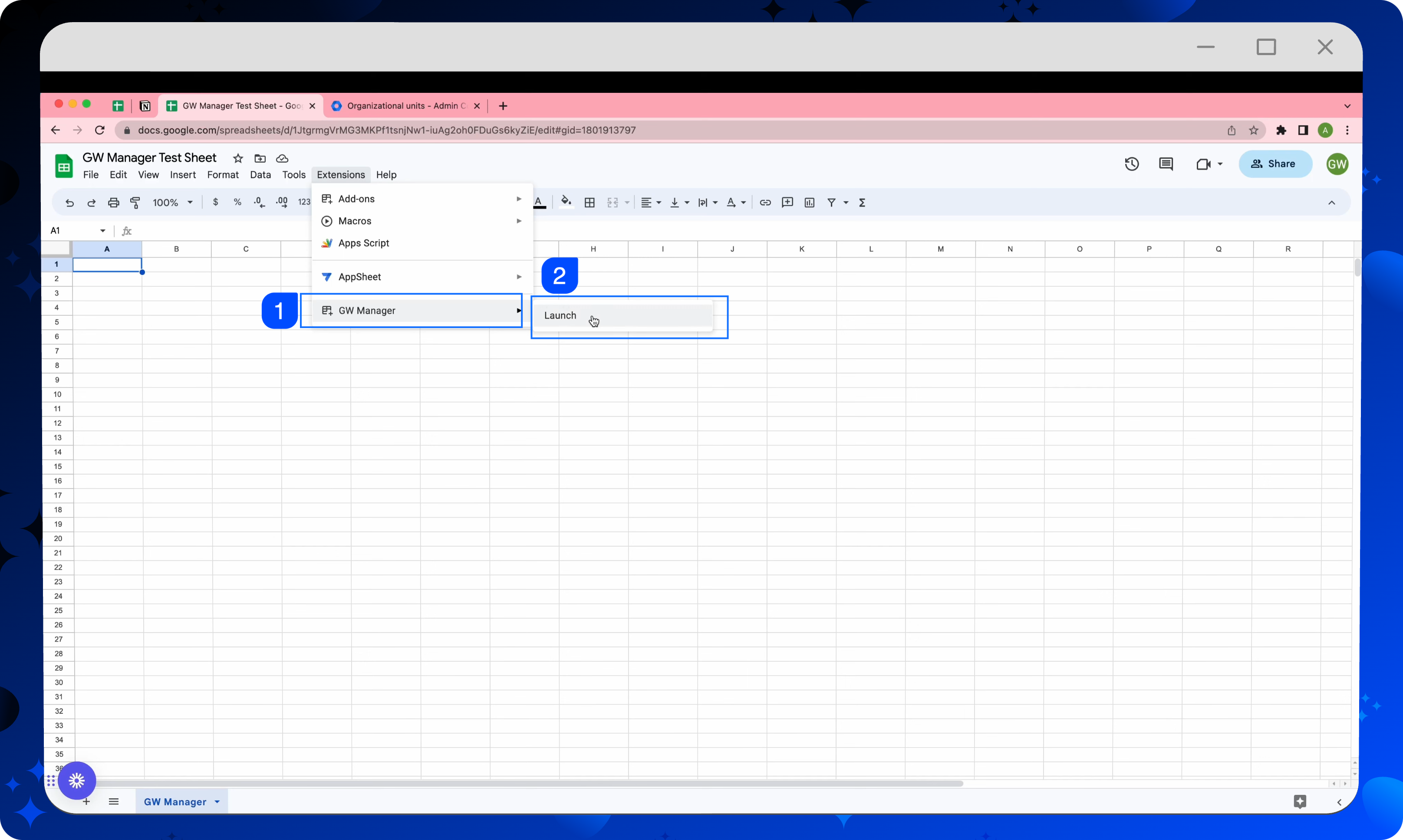
First, I will need to insert the sheet where GW Manager will be exporting the organizational units.
For that, I have two options, either I can go to manage Utilities and click on insert all sheets and execute, which will insert all the sheets where you can perform these operations.
However, for now, I will go to manage org units and then click on export org units function, select the insert sheet and click on execute.

GW Manager will now add an export org units sheet and automatically take me there. It says no input required because we are running an export function.
I will select Run Export Org units and click on Execute.

GW Manager just exported all the data including organizational unit name, its organizational unit path, parent org unit path, its description, policy inheritance, and organizational unit id.

You can do much more with GW Manager. If you need more information, please visit our website, gwmanager.com.
Thank you for reading.
Related Posts
Use GW Manager like a pro with these step by step tutorials, and save bunch of time doing bulk tasks in Google Workspace!



