Bulk Remove Google Workspace Licenses with GW Manager

Welcome to GW Manager.
In this video, I will show you how you can bulk remove licenses from your Google Workspace users with GW Manager.
For that, I'll go to my Google sheet and click on extensions.
Under extensions, I should see GW Manager.
If you need help with installation, please visit our GW Manager Installation Guide here.
For now, I'll click on launch, to launch GW Manager in the sidebar.
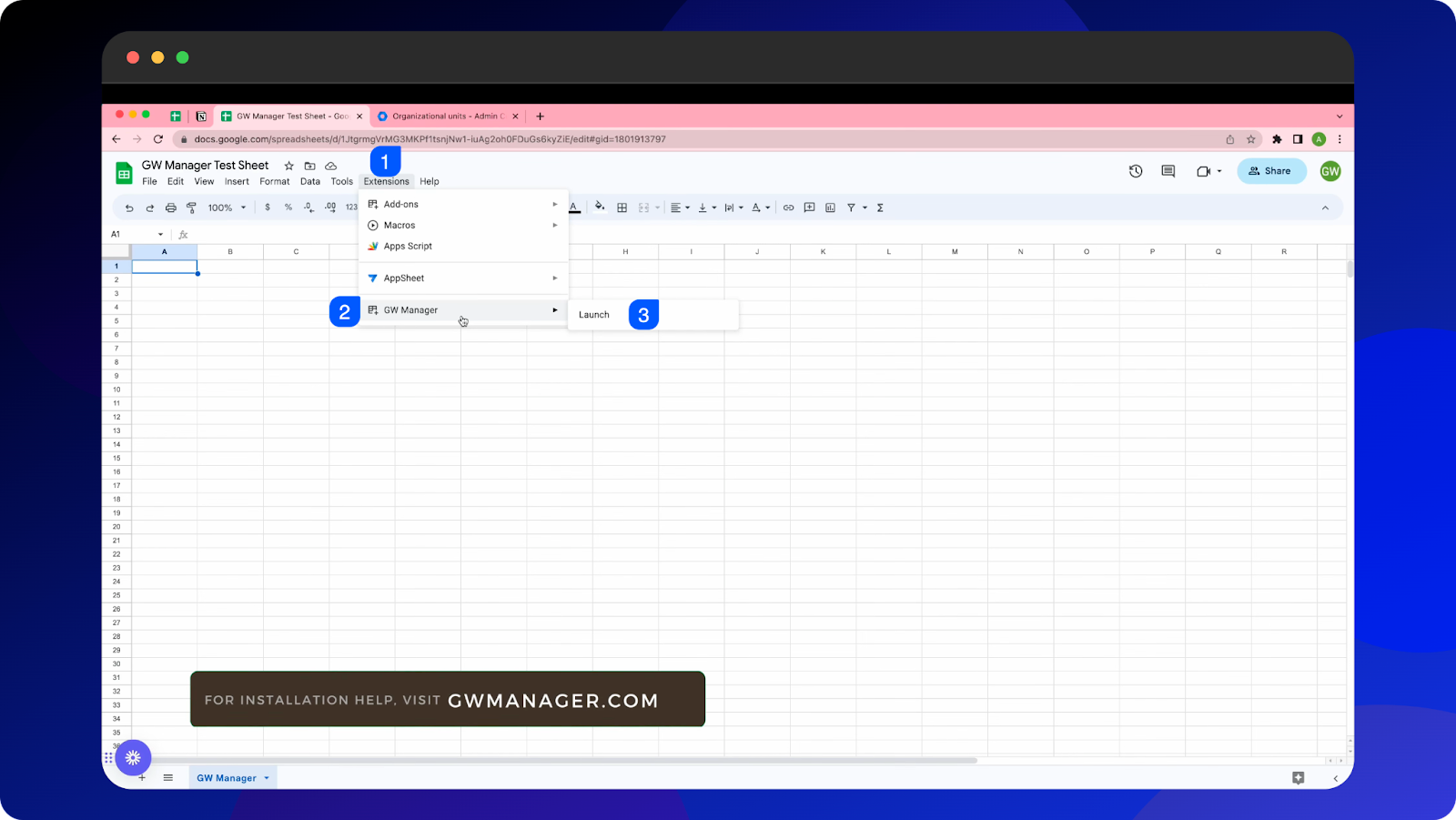
Once the sidebar is launched, I need to first insert the sheet where I can tell GW manager which licenses we want to remove from which users.
And for that either we can go to manage utilities and run insert all sheets by clicking on execute, which will insert all the sheets at once, and then we can deal with any of these modules.
For now, I just need to remove the licenses from some of my users, so I'll go to manage licenses, and here, I'll click on remove licenses.
GW Manager recognizes that we don't have the remove licenses sheet inserted yet, and it is asking us to insert one.
So we will click on Execute.

GW Manager has now inserted a sheet which is asking us for the user's primary email and the license name that we want to remove from that user.
I've already copied some information, so I'll paste it.
I provided users email address and the license name that I want to remove from that user.

If you want to learn which license names are acceptable, you can go to the license header where you can see the possible values by hovering on it.
You can also expand this view to look at all the license name possible values.

If this view, however, doesn't work out well for you, you can also go to the license name utility, and insert that sheet by clicking on execute.

It'll add a license name utility, which will give you a neat and clean view of all the license names, so you can copy it and you can paste from here.

If you need to remove multiple licenses from a single user, you can provide that information in separate rows.
For instance, Jake has Cloud identity premium and also a Google Workspace license that I'm removing.

If I go back to Jake's profile in Google Workspace admin console, and do a quick reload, you will see that Jake has business starter and cloud identity premium. We will remove both of them.

If we go to subscriptions and do a quick reload, we see that there are eight cloud identity premium licenses assigned and two Google Workspace licenses assigned.
These numbers will be changed once we remove these licenses.

So I'll select Run Remove Licenses, and click on execute under Manage Licenses --> Remove Licenses.

At this time, GW Manager will start to remove these licenses based on the information that we provided and will write back the status within a few seconds.
It says all the licenses are successfully removed.

Now we can go to our subscriptions and if we do a quick reload, these numbers, cloud identity premium, and Google Workspace, business starter should change.
And they are changed because we removed these licenses.

If we go to Jake who had Cloud Identity Premium and Google Workspace, these licenses shouldn't be here anymore.
So let's do a quick reload here and these licenses are removed.

This is how you can bulk remove licenses from your Google Workspace users with GW Manager.
You can do much more with GW Manager and we are constantly adding new features based on customer's feedback.
To learn more, please visit our website gwmanager.com.
Thank you for reading.
Related Posts
Use GW Manager like a pro with these step by step tutorials, and save bunch of time doing bulk tasks in Google Workspace!




